Required Files
- Visual Studio Code
- Scripters War Editor (swe-1.3.14.vsix)
- Map Editor
- Node.js
Steps
- Download all the required files.
- Install Visual Studio Code, the map editor Tiled and Node.js.
- Open Visual Studio Code and install the Raining Chain Editor extension (swe-X.X.X.vsix) via "Install from VSIX...".

- Restart Visual Studio Code.
- Open the Raining Chain Editor Dashboard


- Create a new map/side quest/quest or copy an existing one.
- Try it out by pressing the Test button at the top of the project file.
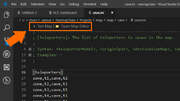

Video Tutorial
Outdated information in the video:
- You no longer need to download Raining Chain Game (rainingchain-1.0.0.zip) as it is now embedded in the Raining Chain Editor.
- You no longer need to extract the rainingchain-1.0.0.zip.
- The "npm install" popup upon opening Visual Studio Code has been removed. npm install will be ran automatically upon starting the server the first time.
- "RCE: Help" has been renamed to "Raining Chain".

How to Install the Raining Chain Editor
Troubleshooting
If you have problems installing the Raining Chain Editor, come get help on the Discord channel.
What's Next?
- If you're interested in creating a new map, check the Map Creation tutorial.
- If you want to create new quest and side quests, check the Quest Creation tutorial for the Raining Chain Editor.
