0- Installation
To create maps you will need the Map Creator which contains :
- Map editor Tiled
- Raining Chain's tileset images
- Generic map template
After downloading the Map Creator, extract the .zip and follow the instruction in the README.
1- Creation General Shape (Layer WALL0)
Make sure the grid is set as visible in Tiled. (Ctrl-G)
You can change size via Map -> Resize Map.
Recommended quest map size: 50x50 up to 80x80. Overworld maps must be 80x80.

2- Add Shape Decoration (Layer WALL1)
Place stairs on that layer as well.
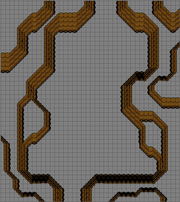
3- Add General Ground (Layer GROUND0)
Grounds with different height must be different.
Grounds with same height must be the same.
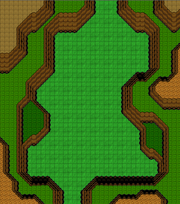
4- Add Paths and Water (Layer GROUND1)
Use the Terrain tool in Tiled to automatically draw the borders.

5- Add Non-Walkable Decorations (Layer DECO1)
Make sure non-walkable decorations will not get in the way during battle.

6- Add Walkable Decorations (Layer DECO0)

7- Adding Actors Positions (Layer SPOT)
The SPOT layer is used to position actors in the map.
The actor is spawn in the middle of the tile.
If two tiles with the same id are used, the actor is spawn in the middle of the two tiles.
Using more than two tiles is used for zones which is not used for overworld.
Two tiles must be used for 2x2 solid actors (ex: blocks, pushable rocks, chest, lever).
For harvesting trees, use 4x5 formation.
Harvestable Tree:

Chest/Rock/Lever/Harvestable Rock:

Every world map should contains:
- Teleporters: (t1,t2,t3...)
- Leave and enter the map: Placed 1 tile away from border.
- Cave and doors: Placed over the first wall tile.
- Monsters (e1,e2,e3...)
- About 3 harvesting plot (a,b,c...)
- A lore book spot (A)
8- Define Actors (Text)
The final part of map creation is to list what actors will be in your map. The actors you need to add are:
- Teleporters
- Monsters
- Harvestable plot
First, name your map! The name must not contains spaces, underscores, quotes or special symbols. It must start with a lower case. Ex: theDip, sleepingGiants.
Next, create a script following this syntax:
<mapName> <spot>,teleport,<direction>,<destinationMap>,<destinationSpot> <spot>,monster,<monsterId> <spot>,skillPlot,<skillPlotType>
where
- <mapName> is the name of your map
- <spot> is the spot where to spawn the actor. (ex: t1, e3, a)
- <direction> is the orientation of the arrow of the teleporter. Can be: up, down, left, right.
- <destinationMap> is the map where the teleporter will teleport the player
- <destinationSpot> is the spot in the map <destinationMap> where the player will be teleported
- <skillPlotType> can be one of the following: tree,squirrel,rock
- <monsterId> can be one of the following:
- bat,bee,mosquito,plant,slime,slime_child,snake,
- orc_melee,orc_range,orc_magic,smallWorm,
- ghost,eyeball,skeleton,spirit,pumpking,werewolf,
- bigWorm,dragon,mushroom,
Example:
tradeRoute t1,teleport,riverDelta,t2 t2,teleport,southernTables,t4 e2,monster,mushroom e3,monster,pumpking e4,monster,spirit a,skillPlot,rock
